Modeling For Film & TV: Hard-Surface Vehicles
Workflow Tips & Tricks using Maya, Redshift & Photoshop with Josh Docherty
Introduction: Who am I & What are we Going to Cover?
Description
If you want to push your models to the industry gold standard, this workshop will show you how professional modelers working in film and TV create world-class production-quality vehicles.
When modeling assets in the visual effects industry, artists are often supplied with scans or photogrammetry of the subject to retopologize and match the references. However, there are frequently times when this isn’t the case, and in those instances, it’s essential to know what to do and how to tackle these scenarios working from limited references only — which is expected of every modeler working on complex shows and often under very quick turnarounds.
In this 3-hour workshop, Josh Docherty takes you through the process of modeling a high-resolution vehicle without a scan, relying on the use of camera lineups and using his tips, tricks, and industry knowledge to create the same high-quality, pipeline-ready asset in a limited amount of time.
This tutorial teaches how to create a clean, robust model for downstream use by other departments, including Texturing/Lookdev, Rigging, Animation, FX, and Lighting. Different departments often have many requirements and needs that modelers are responsible for ensuring are considered and fulfilled to the best of their abilities. This helps the entire pipeline perform efficiently for all things model-related.
Josh demonstrates many of the best practices and actions artists can take to ensure assets function at their best, using native Maya tools to achieve the same results at home — all while adhering to the same rules as the largest pipelines in the industry. This workshop is best suited for junior-level modelers and above.
The references used for this workshop are from Bring a Trailer, and the HDRI featured is from PolyHaven. Josh uses PureRef, Maya, Arnold, Redshift (optional), Lightroom & Photoshop as his tools of choice, though the techniques demonstrated can be applied to other software.
Duration: 2h 52m
Format: HD 1920x1080